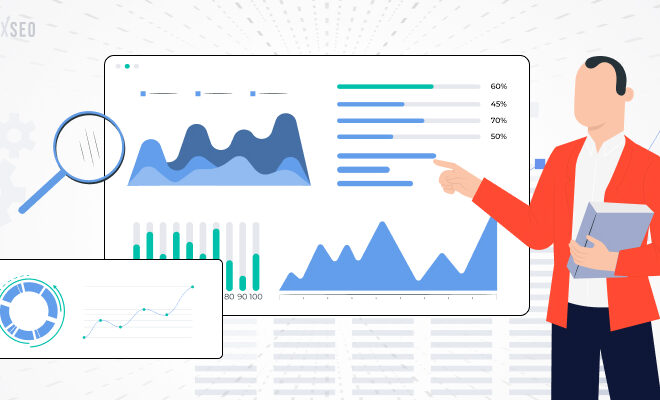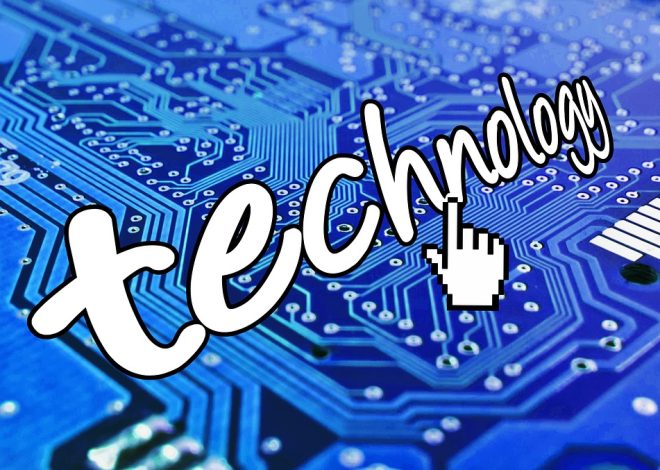Boost your Forex trading accuracy with MetaTrader 4’s features.
Trading forex can be an intricate game of strategy, analysis, and determination. Whether you’re a seasoned trader or just getting started, success often comes down to one critical factor: accuracy. To make precise trading decisions in the fast-paced forex market, you need tools and features that streamline your analysis and enhance execution.
Enter forex trading with metatrader 4 (MT4)—a world-renowned trading platform tailored to meet the diverse needs of forex traders. Its reliable features, user-friendly interface, and vast toolkit make it the ultimate ally for anyone aiming to improve trading precision.
This post will guide you through the essential features of MT4 and explore how they can help supercharge your forex trading accuracy.
Why Accuracy Is Key in Forex Trading
Forex trading revolves around predicting market movements. Even the smallest changes in currency pair prices can have a significant impact on your outcomes. Decision-making in forex often hinges on timing, precision, and the ability to act on real-time information.
Without tools to facilitate detailed analysis and proper execution, traders risk missed opportunities, unexpected losses, or entering trades at suboptimal moments. That’s why leveraging a platform like MT4, equipped with advanced features, is crucial for accurate trading.
Below, we’ll unpack the key features of MetaTrader 4 that can take your forex trading results to the next level.
Advanced Charting for Precision Analysis
Understanding market trends starts with robust and intuitive visual tools, and MT4 delivers exactly that.
Interactive Charting Options
MetaTrader 4 offers highly customizable charts where traders can choose from line, bar, or candlestick formats. These charts allow you to adjust timeframes ranging from one minute to one month, so you can tailor your analysis to short- or long-term trading strategies.
Whether you’re tracking daily forex trends or scalping minute-by-minute market changes, these precise charting options ensure you get the granularity of data you need to make accurate trade decisions.
Multiple Chart Views
MT4 allows users to monitor multiple charts simultaneously. This feature makes it easier for traders to analyze various currency pairs side by side, compare historical movements, and fine-tune their strategy to the broader market conditions.
Zoom and Scroll Functions
The zoom and scroll functionality in MT4 enables traders to thoroughly examine specific data points within a chart. Use this feature to identify repetitive patterns or key support and resistance levels for targeted entry and exit points.
Built-In Technical Indicators for Deep Insights
Technical analysis lies at the heart of forex trading, and MT4’s extensive library of indicators makes it simple for traders to spot trends and predict market movements with greater accuracy.
Pre-Loaded Indicators
MT4 comes pre-loaded with 30 technical indicators, such as Moving Averages, RSI (Relative Strength Index), and Bollinger Bands. These tools can be overlaid directly on your charts to give you instant insights into price momentum, volatility, or overbought/oversold signals.
For example:
- Use Moving Averages to spot trends and assess market direction.
- Apply RSI to identify potential reversals or continuation patterns.
- Rely on Bollinger Bands to gauge market volatility and trading zones.
Custom Indicators
Beyond its default indicators, MT4 supports the installation of custom indicators. This lets advanced traders and coders expand the platform’s capabilities further by integrating strategies tailored to their unique trading styles.
One-Click Trading for Speed and Accuracy
When it comes to forex, timing matters. Hesitations or slow trade execution can mean the difference between a winning trade and a losing one. This is where MetaTrader 4’s One-Click Trading feature stands out.
With a single tap, traders can execute buy or sell orders directly from the chart. This reduces lag time significantly, improving your ability to enter or exit positions quickly in fast-moving markets.
For high-frequency traders or those trading during volatile sessions, this feature is critical for maximizing efficiency while maintaining accuracy.
Algorithmic Trading with Expert Advisors
Want to automate your trading strategy while ensuring precision? MetaTrader 4 supports algorithmic trading through its Expert Advisors (EAs) feature.
What Are Expert Advisors?
Expert Advisors are programs designed to execute trading strategies on your behalf. Once configured, they continuously monitor market conditions and automatically execute trades based on pre-set criteria.
For instance:
- An EA can execute trades only when a particular currency pair crosses a specific Moving Average.
- It can calculate optimal lot sizes, manage risks, or exit trades at ideal levels, all based on your inputs.
Creating and Importing EAs
MT4 uses the MQL4 programming language, which lets advanced traders create highly customized algorithms tailored to their needs. Alternatively, traders can import pre-existing EAs from MT4’s extensive marketplace, enabling accurate automation without the steep learning curve.
Customizable Alerts and Notifications
Staying informed about the latest price movements and market updates is crucial for timely decision-making. MT4 takes the hassle out of constant monitoring with customizable alerts and notifications.
You can set alerts based on price thresholds, significant trend movements, and even indicator signals. Once your criteria are met, MT4 notifies you via pop-up messages, sounds, or email notifications.
This feature ensures you never miss a trading opportunity, providing peace of mind even when you’re away from your screen.
Risk Management Tools
Accuracy doesn’t just mean executing trades in line with your analysis; it also involves managing risk effectively to protect your capital. MetaTrader 4 provides several tools for this purpose.
Stop-Loss and Take-Profit Orders
Using the Stop-Loss and Take-Profit features, traders can set precise exit points for their trades. This helps mitigate losses and secure profits automatically, even if you’re not actively monitoring the market.
For example:
- A Stop-Loss at 1.2050 ensures your losses are capped if the market moves against you.
- A Take-Profit at 1.2150 locks in gains as soon as the price hits your target.
Trailing Stops
Trailing Stops are dynamic tools offered by MT4 that adjust your stop level as the market moves in your favor. This protects your profits while keeping the trade open to capture further gains.
Build Confidence and Expertise with MetaTrader 4
MetaTrader 4 is more than just a trading platform; it’s a trusted companion for traders striving to make accurate and informed decisions in the forex market.
With its advanced charting, technical analysis tools, customizable alerts, and algorithmic trading features, MT4 provides everything you need to trade forex with precision.
If you’re ready to take your trading skills to the next level, there’s no better time to explore what MT4 has to offer. Enhance your accuracy. Build confidence in your strategies. Dominate the forex market with MetaTrader 4’s powerful tools.